Table of Contents
WordPress teams often find themselves juggling a variety of external collaboration tools—team messaging apps, content planning platforms, email, and video conferencing tools, to name a few.
While these tools on a WordPress site are helpful, they can also complicate workflows, increase expenses, and create a fragmented work environment.
A more streamlined approach is to bring collaboration directly into WordPress through specialized plugins. These plugins enhance the productivity of WordPress users without adding unnecessary complexity to your WordPress site’s tech stack. Furthermore, you can simplify your workflow and make your team’s collaborative efforts more efficient.
Unlock unparalleled productivity in your WordPress workflow with these essential productivity plugins, designed to streamline your tasks and supercharge your efficiency.
1. Multicollab’s WordPress Collaborative Editing
Multicollab brings Google Docs-style co-editing capabilities right into your WordPress Editor.
No more juggling between Google Docs, emails, and other external tools.
Multicollab streamlines your editorial workflow within WordPress itself. Its key features and functionalities include:
Inline Commenting: Add comments directly on text and media blocks. Perfect for marking feedback on all kinds of content without leaving the editor.
Team Collaboration: Tag your team members in the comments for quick email and Slack notifications and seamless engagement.
Guest Collaboration: Invite external collaborators via email without the need for a WordPress account.
Reports and Activities: Keep track of all changes and comments across pages and posts with easy filtering options.
Email Notifications: Receive instant email updates to keep everyone in the loop.
Multicollab eliminates the need for external collaboration tools, reducing complexity and saving time. It enhances productivity by allowing inline commenting and real-time collaboration, making it a must-have for WordPress content teams focused on enhancing productivity.
Pros of Multicollab:
- Easy to install and use (plug-in and play)
- Enhances team collaboration within WordPress
- Reduces the need for external tools
- Built specifically for the Gutenberg Editor
Cons of Multicollab:
- Limited functionalities in the free version
- May require some time to adapt if new to Gutenberg
2. Wordable
Wordable is a WordPress plugin designed to streamline your content publishing workflow by allowing you to export Google Docs to WordPress with just a single click. It’s a game-changer for WordPress content teams who often find such administrative tasks tedious.
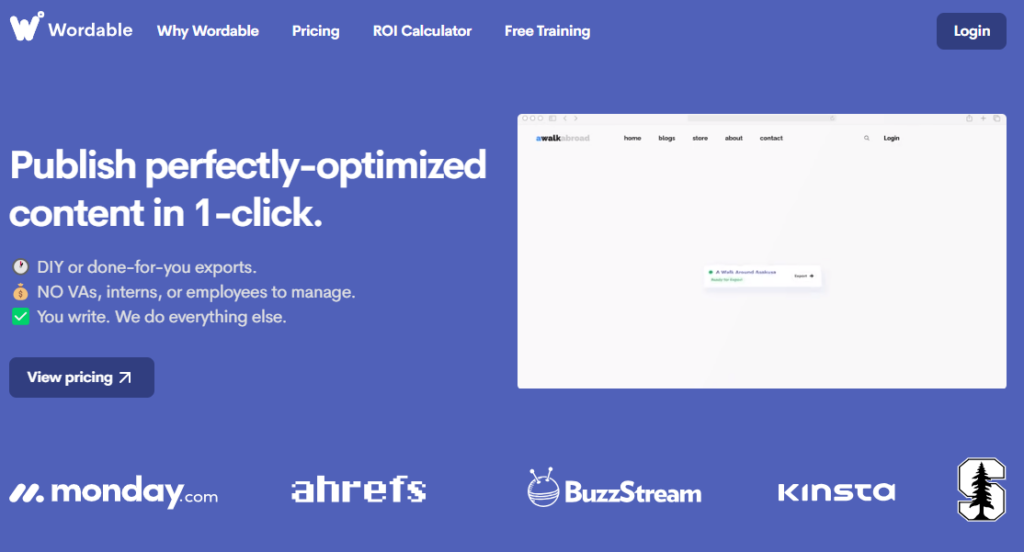
This plugin enhances your WordPress content production workflow with features such as:
1-Click Export: Export Google Docs to WordPress instantly, saving you hours each week.
SEO Optimization: The plugin takes care of HTML formatting and SEO, ensuring your content is optimized for search engines.
Customization: Set post types, URLs, categories, and more before publishing.
Bulk Export: You can queue up multiple documents for export, either as drafts or live posts.
Wordable can save you at least ~30 minutes per post by automating tedious tasks. It also allows team members to view and import each other’s documents, streamlining the post content workflow. This solution is ideal for SaaS teams, publishers, and agencies that manage multiple client sites.
Pros of Wordable:
- Streamlines content publishing, enhancing collaboration productivity.
- Offers extensive customization options.
- Automates SEO optimization.
Cons of Wordable:
- Only allows 5 exports/month for the free version.
- Requires a learning curve for optimal use.
3. Kanban for WordPress
Kanban for WordPress is a versatile project management tool that brings the agile project management approach right into your WordPress dashboard. Originally designed for agile workflows, this plugin is highly adaptable and can be used for various purposes like customer relationship management (CRM), sales tracking, and even as an editorial calendar.
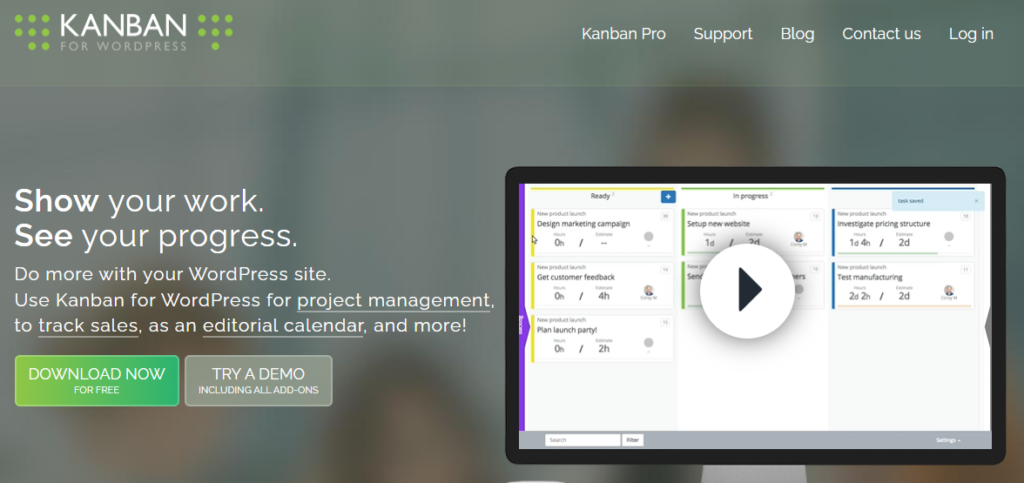
These features can be beneficial for WordPress editorial teams:
Customizable Boards: Create custom swim lanes to suit your team’s workflow.
Edit in Place: Quickly update tasks and projects directly from the board.
Task Assignment: Assign tasks to team members to ensure completion.
Time Estimation: Estimate and track the time required for each task.
Real-Time Collaboration: See live updates and collaborate in real-time.
Data Security: Your data is stored separately from your WordPress data, enhancing privacy and security.
For WordPress content teams, this plugin offers a streamlined way to manage tasks, track project progress, and collaborate in real-time. It’s like having Trello integrated into your WordPress, making your workflow more efficient and productive.
Pros of Kanban for WordPress:
- Highly customizable to fit your specific needs.
- Real-time updates enhance team collaboration.
- Strong focus on data privacy and security.
Cons of Kanban for WordPress:
- Some advanced features require paid add-ons.
- Could be too much for WordPress authors.
4. WP Project Manager
WP Project Manager helps WordPress content teams manage their tasks and track progress on their to-dos to meet their deadlines more effectively. Its user-friendly interface makes it easier for non-tech-savvy professionals to implement into their own editorial workflows.
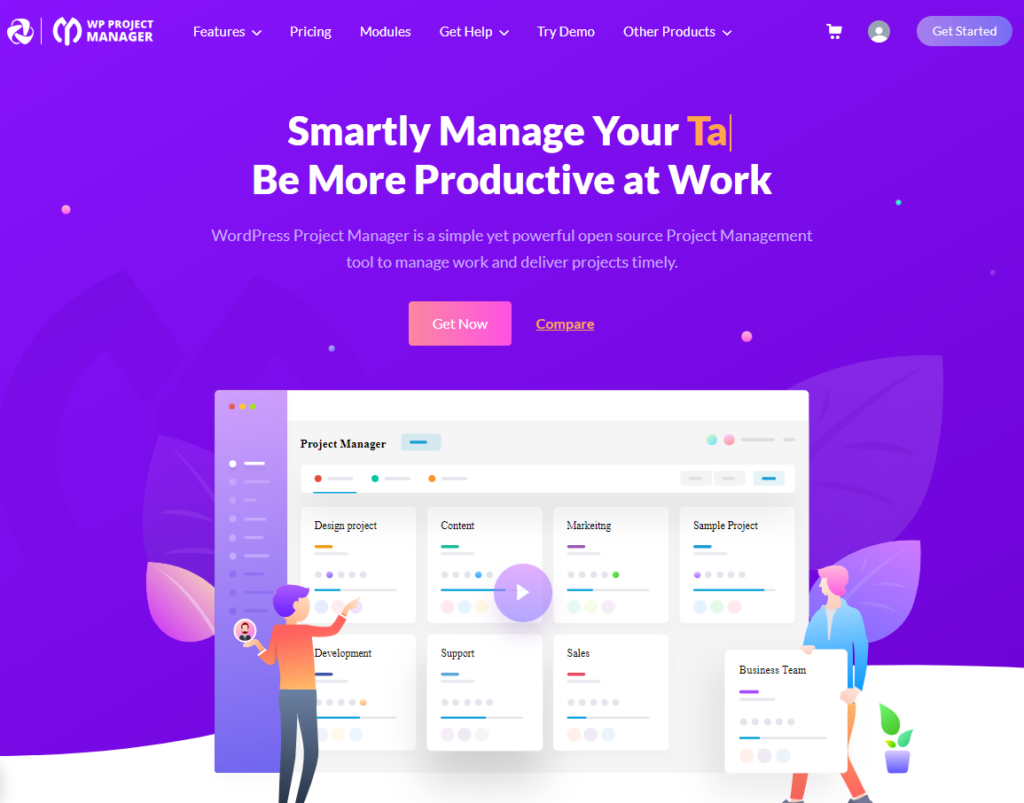
The core features of WP Project Manager include:
To-do List: Create, organize, and assign tasks with due dates. A progress bar shows the status of each list.
Milestone: Set and track milestones, and assign messages and to-do lists to them.
Messages: Facilitates project discussions and allows attachments.
Files: Share files within messages and comments for better workflow.
Dynamic Notification: Email notifications keep users updated on tasks.
Time Tracker: Monitors time spent on tasks, aiding in performance reports.
WP Project Manager is a one-stop task-handling solution within WordPress. It eliminates the need for multiple external tools, centralizing all your project management needs. The built-in reporting feature provides advanced performance reports, making it easier to track team productivity.
Pros of WP Project Manager:
- Streamlined task management with an intuitive interface.
- Built-in time tracking and reporting features.
- Robust file sharing and messaging capabilities.
- Highly customizable with Pro features like Kanban boards and Gantt charts.
Cons of WP Project Manager:
- Some advanced features are only available in the Pro version.
- May have a learning curve for those new to project management tools.
5. SchedulePress WordPress Plugin
SchedulePress is a comprehensive WordPress plugin designed to automate your content workflow. It offers a range of features like Schedule Calendar, Auto Scheduler, and Manual Scheduler to help you plan and manage your editorial process efficiently.
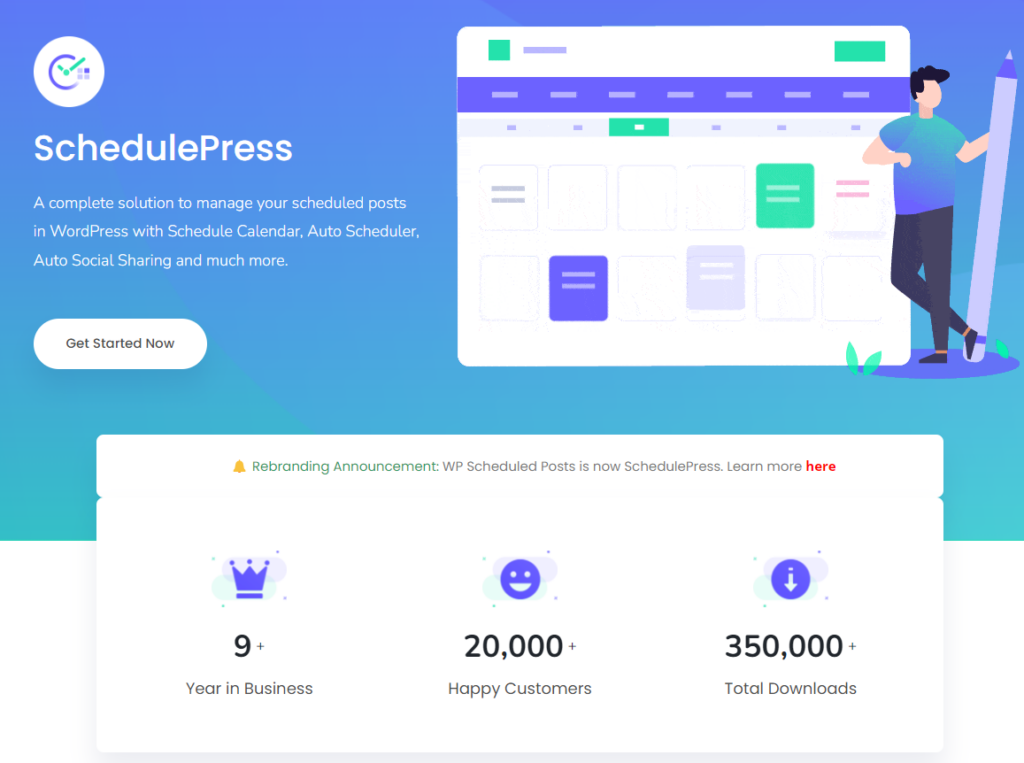
You can look forward to features like:
Schedule Calendar: Visualize your content planning and easily move scheduled posts to different dates.
Dashboard Widget: Keep track of your scheduled and draft posts right from your WordPress dashboard.
Drag & Drop: Reorganize your scheduled Wordpress blog posts with a simple drag-and-drop feature.
Email Alerts: Notify authors or users about the status of their posts via email.
Auto Social Share: Promote your article on various social media platforms like Facebook, X, and LinkedIn automatically with captions.
For WordPress content teams aiming for improved editorial collaboration and productivity, SchedulePress serves as a one-stop solution. It not only helps in content planning but also in automating social media sharing, thus saving time and streamlining operations.
Pros of SchedulePress:
- Easy-to-use visual calendar for content planning.
- Efficient management of multiple authors.
- Auto-sharing features for social media platforms.
- Email notifications keep everyone in the loop.
Cons of SchedulePress:
- Some advanced features are only available in the PRO version.
- Could be overwhelming for beginners due to multiple features.
6. Visual Website Collaboration Tools
Visual Website Collaboration, also known as Atarim, is a game-changer for WordPress content teams. This plugin streamlines the feedback and project management process, making it easier to collaborate with clients, other team members, and even contractors.
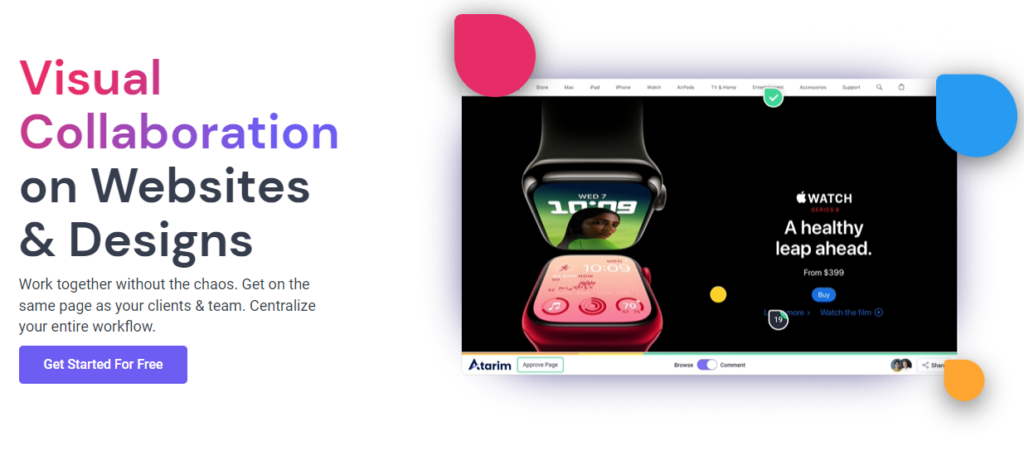
This plugin improves productivity with features such as:
Visual Collaboration: Allows everyone to leave visual requests and feedback directly on live WordPress websites.
Urgency and Status Updates: You can update the urgency and status of requests, keeping everyone in the loop.
Automated Screenshots: The plugin automatically takes screenshots, providing context for each request.
Technical Info: Captures technical details like browser version and screen resolution, reducing the back-and-forth in troubleshooting.
This plugin eliminates the need for multiple tools and streamlines the content review process. You can manage all requests for individual tasks from a centralized dashboard, making it an efficient project management platform.
Pros of Visual Website Collaboration:
- Simplifies the feedback process with visual collaboration.
- Reduces project and task completion time.
- Eliminates the need for multiple tools, centralizing all tasks and feedback.
- Offers a free plan that is quite comprehensive for small to medium teams.
Cons of Visual Website Collaboration:
- Might have to teach external collaborators how to use it
- Various advanced features are accessible to premium users only.
Supercharge your WordPress productivity with the above essential plugins. From content creation to SEO optimization and beyond, these tools are designed to enhance every aspect of your WordPress experience.
Conclusion
Embrace efficiency, stay organized, and elevate your website to new heights with these productivity-boosting plugins. From Multicollab’s Google Docs-style co-editing to Visual Website Collaboration’s unique visual feedback system, each plugin offers unique features tailored to enhance collaboration and streamline workflows.
While all these plugins bring something valuable to the table, Multicollab stands out as an all-in-one solution. It not only allows real-time editing but also offers robust permission management and a dashboard to track changes across all drafts.
It’s a one-stop shop for all your WordPress collaboration needs, effectively reducing the need for multiple tools and simplifying your tech stack.
If you’re looking to improve the productivity of your WordPress team by elevating team collaboration, try Multicollab today and experience the difference it can make in your content creation process.
FAQs:
1. Does collaboration improve productivity?
Yes, collaboration significantly improves productivity by allowing team members to share resources, insights, and skills. It fosters a sense of community and enhances the quality and speed of work.
2. How much does collaboration increase productivity?
The impact varies but studies show that collaboration can increase productivity by up to 50%. It helps in faster decision-making and problem-solving, thereby saving time and resources.
3. How does collaboration software increase productivity?
Collaboration software like Multicollab streamlines communication, simplifies task management, and enables real-time editing. This reduces the need for multiple tools and makes the workflow more efficient.
4. What collaborative tool do you use to be more productive?
We recommend Multicollab for WordPress teams. It offers Google Docs-style co-editing, robust permission management, and a dashboard to track changes, all within WordPress.
5. How can collaboration tools lead to productive teamwork?
Collaboration tools centralize communication, manage tasks, and allow for real-time updates. This leads to better coordination, quicker decision-making, and ultimately, more productive teamwork.
6. How does online collaboration increase productivity?
Online collaboration eliminates geographical barriers, making it easier for remote teams to work together. It also offers tools for real-time editing and feedback, speeding up project timelines.
7. Can multiple people collaborate on WordPress?
Absolutely, WordPress supports multiple users and roles. Plugins like Multicollab further enhance this capability by allowing real-time collaboration directly within the WordPress editor.






