Table of Contents
In the fast-paced world of content creation, real-time collaboration has become an indispensable asset. This is particularly true for teams working on content creation for WordPress. Finding the right tools for real-time collaboration in writing is not just a necessity—it’s imperative for maintaining an efficient and effective team.
When all team members, from writers and editors to stakeholders, can collaborate seamlessly in real-time, productivity soars. Ideas are exchanged more quickly, drafts are polished more efficiently, and the entire content production cycle becomes streamlined.
But, not all tools for real-time collaboration in writing blogs and other content are created equal. It’s essential to identify one that aligns with your team’s unique needs and workflows. The right tool can catalyze your team’s writing process, while the wrong one can cause unnecessary setbacks and frustrations.
In this article, let’s delve into the crucial aspects to consider when choosing an online collaborative writing tool.
Factors to Consider When Choosing a Real-Time Collaboration Tool
1. Features and Functionality
When deciding on tools for real-time collaboration in writing, it’s essential to look at the tool’s features and how they align with your team’s needs. Core features like commenting, suggesting changes, and tagging team members should be a given.
Traditional document collaboration tools such as Google Docs and Microsoft Word have made this process relatively straightforward, but these tools have their limitations.
This is where Multicollab, a WordPress real-time collaboration tool, makes all the difference. As a collaborative tool designed specifically for WordPress teams, Multicollab offers the familiar ease of use with added benefits for WordPress teams.
It brings Google Docs-style inline commenting and collaboration right into the native WordPress block editor, resulting in more efficient workflows.
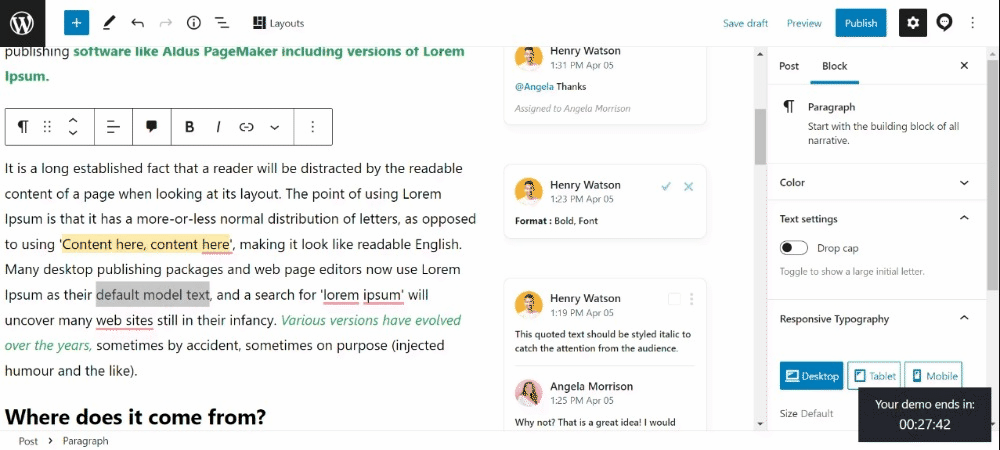
2. Limitations and Dependencies
Despite their benefits, commonly used document collaboration tools tend to fall short in certain aspects. For instance, they lack the functionality to exchange feedback on multimedia and dynamic content.
Furthermore, these tools require a back-and-forth transfer of content between the editing tool and the Gutenberg Editor during the editorial and publication phase, slowing down the process.
WordPress content teams often rely on additional tools to overcome these issues. For example, to gather feedback on dynamic content, they might resort to video conferencing, a method that adds complexity to the workflow.
Multicollab, however, breaks through these barriers by allowing co-editing right on the Gutenberg Editor. The benefits here are two-fold: not only can teams produce content from ideation to publication without leaving the editor, but they can also securely gather and incorporate feedback on various content types, including dynamic content.
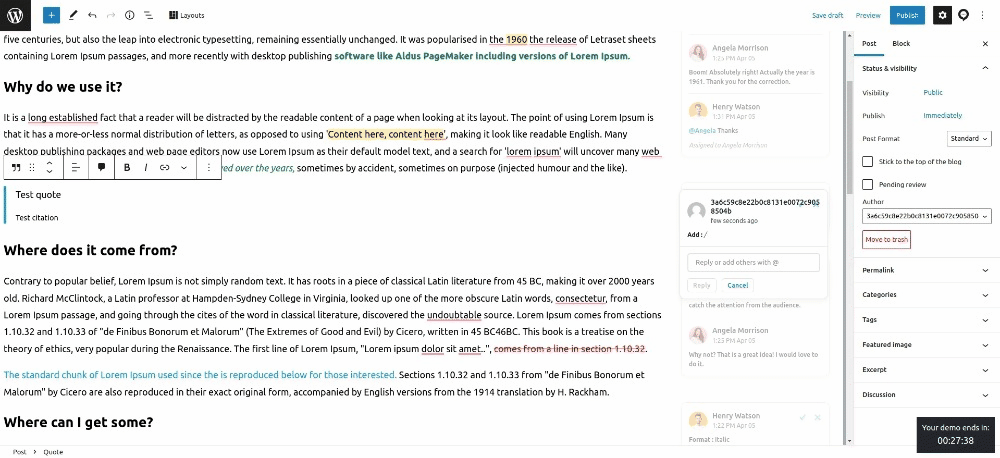
3. Cost
When considering cost, it’s essential to account for both the direct costs, such as the cost of tools and their maintenance, and indirect costs associated with team productivity and output quality. Most WordPress teams rely on a suite of tools, each contributing to the overall cost.
Multicollab offers robust functionality even in its free version, reducing the need for multiple tools. It comes with various pricing plans that cater to different needs and budgets while offering premium features like suggestion mode and an advanced dashboard.
On the productivity front, Multicollab can make the WordPress publishing process 42% faster by eliminating the back-and-forth of content and enabling reviewers to comment directly within the blog editor. This efficiency gain can significantly enhance the content team’s output and overall productivity, offsetting costs.
4. Security
Relying on a multitude of different tools can inadvertently create several entry points, potentially compromising the confidentiality of crucial data. Moreover, acquiring feedback often necessitates giving outside teams unhindered access to your company’s files, posing a significant risk many businesses are uncomfortable with.
These business writing tools, despite their benefits, can inadvertently pose a data security threat.
With Multicollab, these security roadblocks are effectively removed. Multicollab enhances organizational data security by allowing external stakeholders to provide their feedback directly within the WordPress editor, eliminating the need for unrestricted access to organizational files.
Additionally, teams can create custom roles and set specific permissions based on their project’s requirements.
5. Scalability
As teams scale up, common document collaboration tools can present challenges related to version control, permissions management, and change tracking. These issues can significantly affect the content creation process, causing delays and confusion.
Multicollab helps teams navigate these challenges with features designed to enhance visibility and control. Users can view recent edits of all drafts in a common dashboard and track draft-specific edits within the WordPress editor, which stores different versions of a draft.
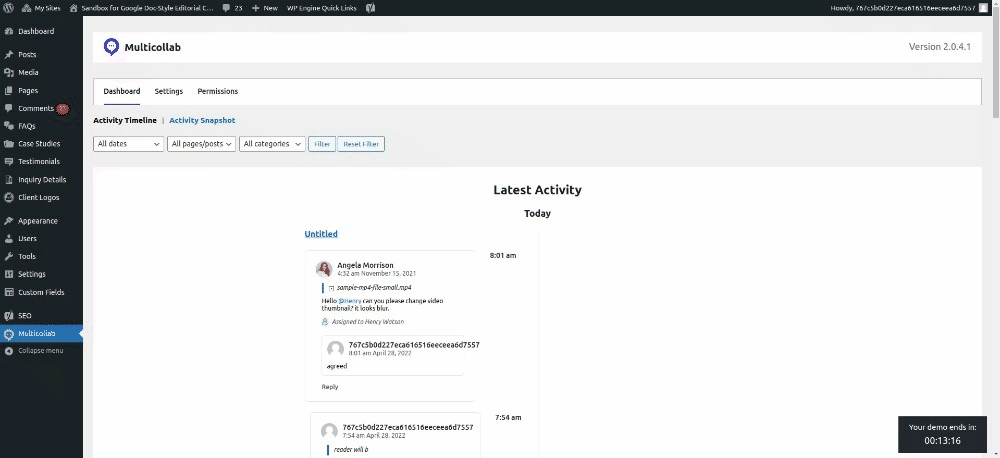
This feature makes it easy to manage and track content changes as the team grows, ensuring a smooth, scalable content production process.
Why Multicollab is the Best Real-Time Collaboration Tool for WordPress Writers
Multicollab is a real-time collaboration plugin designed for WordPress content teams to boost productivity and streamline workflows with features such as:
- Inline Comments: Enables users to add inline comments to any text or media in blog posts for review with options to reply, resolve, and mention colleagues in comments.
- Email and Slack Notifications: Facilitates seamless collaboration by notifying team members about edits and assignments directly in their inboxes.
- Suggestion Mode: Helps teams track modified, deleted, or added WordPress text throughout the editorial workflow.
- Custom Permissions: Gives you control over who should have access to make and manage comments and suggestions.
- Multilingual: Enhances accessibility for globally distributed teams by offering the plugin in six distinct languages.
Multicollab works directly in the WordPress Gutenberg Editor, so you don’t need to jump between platforms, eliminating friction points and potential roadblocks. Allowing for Google Docs-style co-editing right in the WordPress editor, Multicollab is indeed a one-stop solution for content teams.
Ready to level up your WordPress content production workflow? Make the switch to Real-Time Co-editing in WordPress with Multicollab today!
FAQs:
1. How do I choose a collaboration tool?
When choosing a collaboration tool, consider its features, limitations, cost, security, and scalability. The tool should enhance your team’s productivity, fit within your budget, ensure data security, and easily scale with your business growth.
2. Which tools are used for collaborative content writing?
Google Docs, Microsoft Word, Dropbox Paper, and Multicollab are some of the tools that are preferred by WordPress teams for collaborative content editing. These platforms provide features such as real-time co-editing, commenting, and version control to facilitate effective collaboration.
3. How do collaboration tools help writing?
Collaboration tools streamline the writing process by allowing real-time co-editing and feedback, reducing back-and-forth communication, and ensuring consistency across drafts. Tools like Multicollab also enhance security and efficiency by integrating directly with CMS platforms like WordPress.
4. What is an example of a real-time or near-time collaborative tool?
A prime example of a real-time collaborative tool is Multicollab. It offers real-time co-editing, inline commenting, suggestion mode, and other features directly in the WordPress Gutenberg editor, enhancing productivity and ensuring data security.







