Table of Contents
The WordPress approval workflow essentially ensures an article’s draft is engaging for the audience and valuable for the brand before it’s cleared for publishing. Also known as the publishing workflow, it helps WordPress content teams collaboratively remove any mistakes from the content.
In general, the WordPress content approval workflow consists of the following steps:
- Content request and title approval: Before the content is written, the topic needs to be approved by the editor first on the basis of its relevance to the brand. Then, after keyword research, the approved title of the content is forwarded to the author(s).
- Self and peer review: The completed draft is then reviewed by the contributing authors and peers. The author(s) can choose to incorporate the feedback based on their analysis of the received suggestions.
- Editor and publisher approval: The editor and publisher examine the draft to determine whether it gives value to the audience and the business. If they choose to reject it, they send it back to the author(s) with their suggestions.
- Publication and distribution: After the draft is approved, it is published and distributed through appropriate channels. The reception of the article is monitored by the publisher to find the areas of improvement in the process.
Although it appears straightforward, the publishing workflow in WordPress is far from efficient. Let’s take a look at the four underlying causes and how they cost you time and money.
1. Dependency on third-party content editing tools
The WordPress content approval workflow, for most teams, occurs in third-party content collaboration tools such as Google Docs and Microsoft Word due to the collaborative features offered by them.
However, this can be inconvenient for external collaborators because each of them will need to create a separate account for sharing their feedback or making edits. Even if you change the document’s access to “anyone can edit”, it will still be not enough since anonymous editors cannot add images to the draft.
Moreover, exchanging feedback on videos and dynamic content isn’t possible as these apps are just text editors.
2. Reliance on traditional review methods for multimedia and dynamic content
Videos and dynamic content such as interactive tools/games, CTA blocks, forms, etc., cannot be reviewed on third-party document collaboration apps. As a result, both internal and external collaborators have to rely on communication tools like team messaging apps, email, and video conferencing tools to exchange feedback on multimedia content.
This gets the job done but it can be quite tedious and time-consuming to review content via long threads of text and mail or endless screen-sharing video calls.
3. Giving external teams unrestricted access to your content
The WordPress publisher workflows of many teams have external members. Since the content exists in the virtual drives, teams have to give unrestricted access to members outside their organization to collect their feedback.
This increases the chances of your organizational data ending up in the wrong hands. On top of that, you and your team will have to spend extra time or pay for additional tools to ensure your organizational data is protected.
4. Back and forth of content between Google Docs and WordPress editor
Even when everything goes according to plan, you will still have to move content from third-party content collaboration tools to the Gutenberg editor for publication at the end of the WordPress approval workflow.
You will have to manually upload multimedia content, ensure the hyperlinks are intact, and redo the formatting of the text. For every review cycle. This is both tedious and frustrating for everyone involved.
Improve your WordPress approval workflow with Multicollab
Multicollab is a WordPress editorial workflow plugin that enables Google Docs-style commenting in the Gutenberg Editor. Let’s take a look at some of its features and how they can improve your WordPress approval workflow.
1. Collaborate in the Gutenberg Editor
Authors, editors, reviewers, and external stakeholders can collaborate on content in the WordPress editor as they do with third-party document editing software. You can tag others while sharing your comments and suggestions:
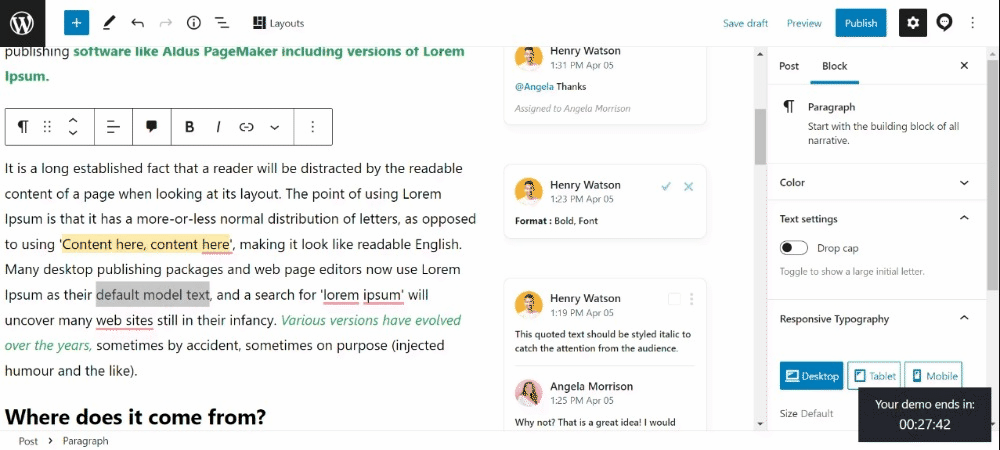
This decreases your publishing workflow’s dependency on third-party tools and allows you to publish content much faster because there is no more back and forth of content or last-minute reformatting.
2. Exchange feedback on all types of content
Earlier we mentioned how it might get tedious for growing WordPress content teams to rely on communication tools while reviewing videos and dynamic content. Multicollab solves this problem by transforming the Gutenberg Editor into a collaborative workspace.
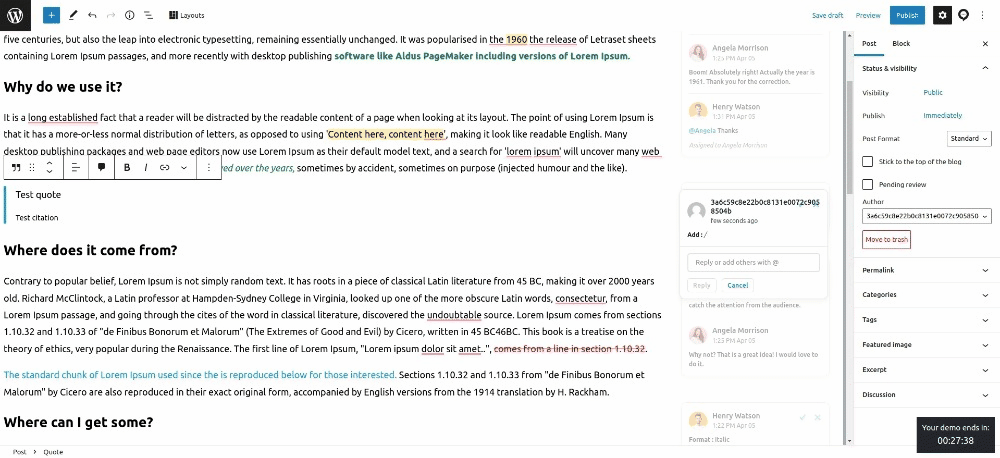
This will allow everyone in the content production process to exchange feedback and share comments on all types of content in one place. Furthermore, it will decrease the number of tools you cycle through in a typical review cycle, making the whole process faster.
3. Protect your organizational data
Multicollab shifts your WordPress content approval workflow to the Gutenberg Editor by allowing your collaborators to share their feedback there. Hence, you won’t need to give external members unrestricted access to your company’s virtual drives.
You can set permissions for various collaborators based on their roles through different phases of the WordPress approval workflow.
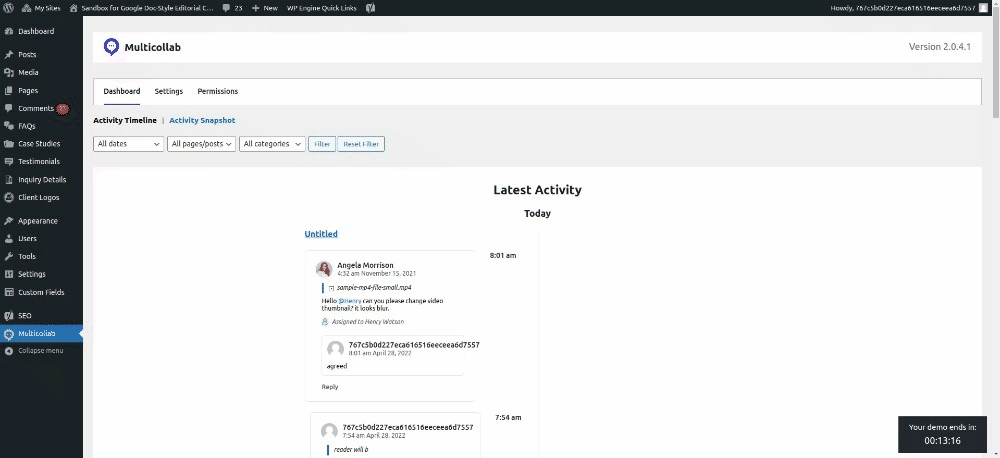
You can also create custom roles and give specific permissions to them to suit your needs.
4. Monitor edits across all drafts
While working on multiple content pieces simultaneously it can get challenging to track edits and comments on each of them. Multicollab solves this challenge by collating all the recent comments and edits in one place.
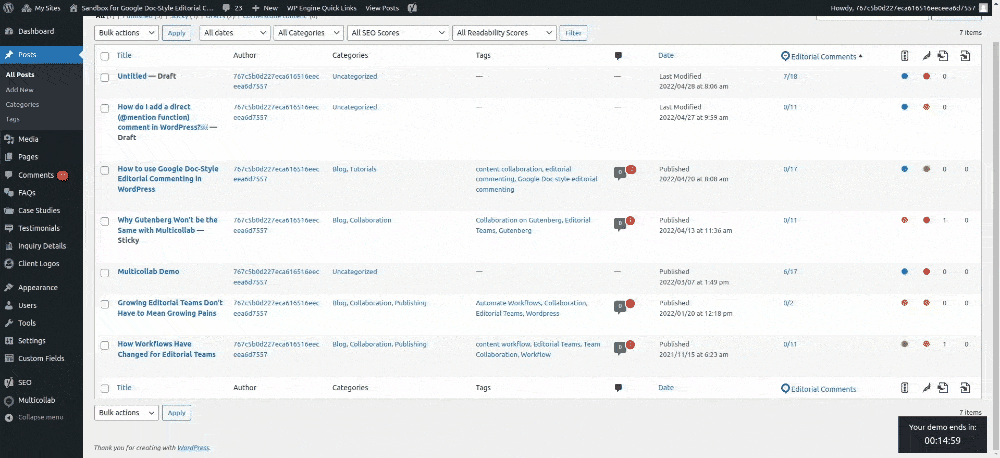
Every collaborator can also access the editing history of each draft during the approval workflow:
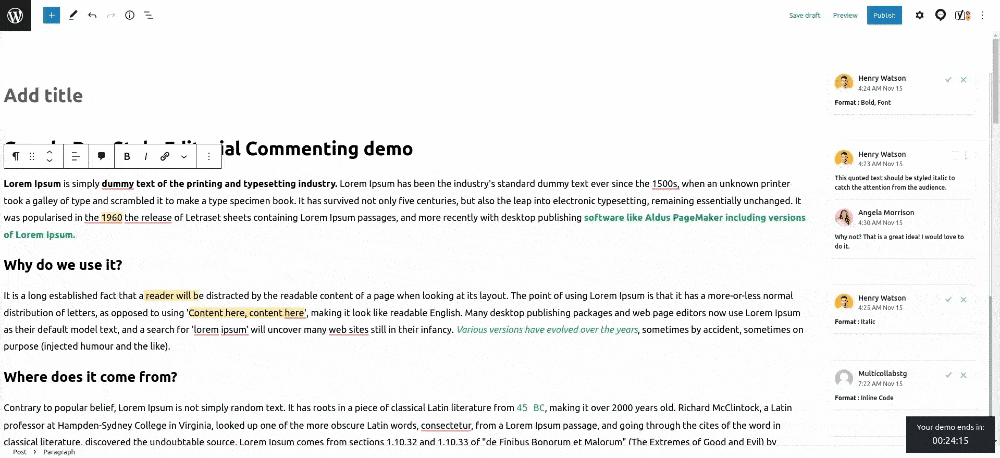
The above functionalities of Multicollab make your WordPress approval workflow more efficient and allow you to publish content 42% faster than you can with third-party document collaboration tools.
The Gutenberg Editor by WordPress is loaded with features that content teams can leverage to draft and publish pages and articles much faster. Check out our 16 productivity tips that will help you get the most out of the Gutenberg Editor.
FAQs:
1. What is the approval workflow?
The approval workflow ensures that a content piece is relevant to the business goals of the brand and provides value to its audience.
2. How does content approval workflow in WordPress work?
The WordPress content approval workflow, for most teams, takes place outside WordPress. With Multicollab, authors, editors, and publishers can approve a draft collaboratively in the Gutenberg Editor directly.
3. How do you create an approval workflow?
You can start with a basic 4-step process: content request and title approval, self and peer review, editor and publisher’s approval, and publication and distribution. Then, you can modify it as you need it.
4. How can I make my WordPress approval workflow efficient?
The WordPress approval workflow is usually inefficient because of dependency on third-party document collaboration and communication tools during the review phases. You can eliminate those roadblocks by shifting this process to WordPress with Multicollab.






