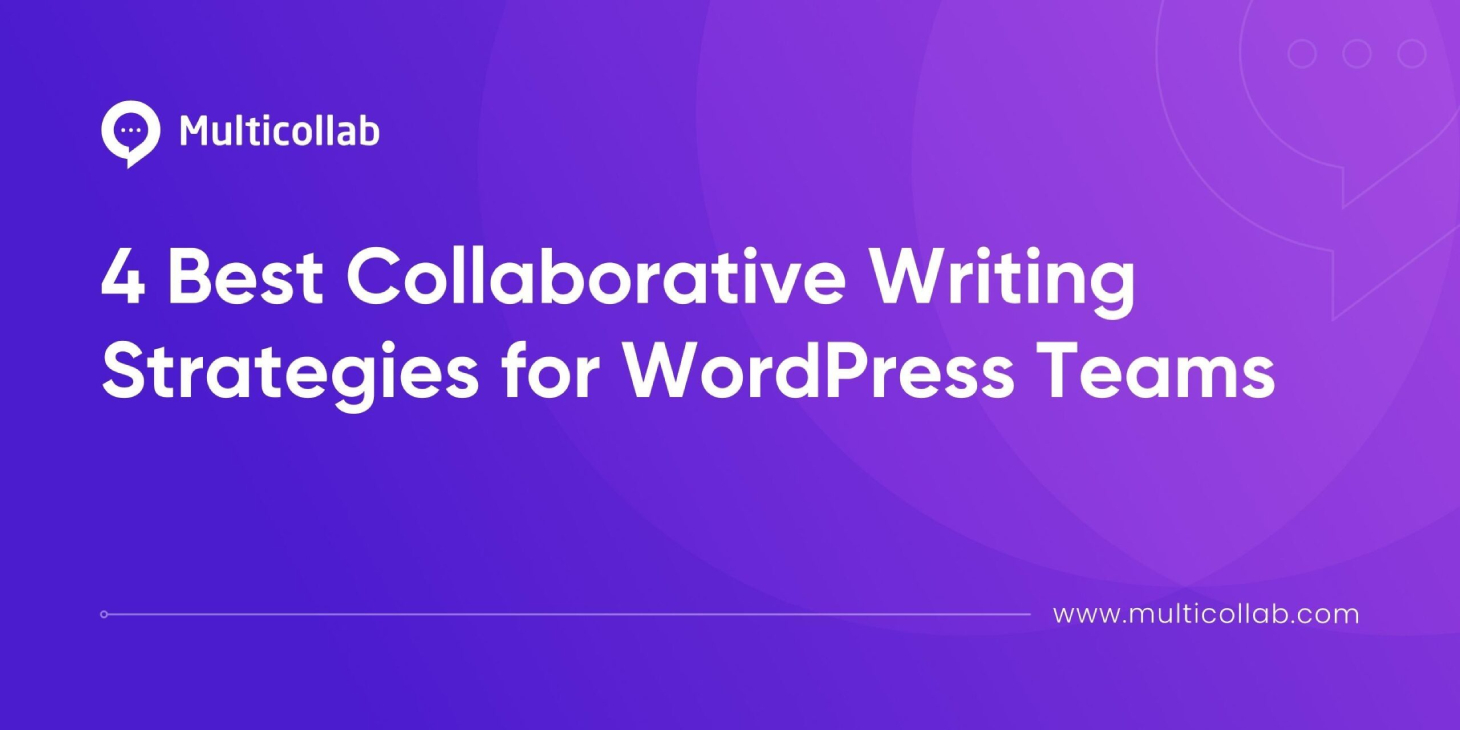Table of Contents
WordPress content teams juggle multiple tasks and when it comes to incorporating collaborative writing into their workflow, it’s not exactly smooth sailing. Teams might grapple with various challenges like duplication of efforts, miscommunication about roles, and a lack of clarity over the definition of ‘done’, amongst others.
These stumbling blocks not only impact the overall productivity but also potentially impact the quality of output i.e. content. Additionally, there can be a noticeable disconnection between team members during the writing process, leading to misunderstandings and discord.
Yet, collaborative writing is a boon for content production, enabling faster output, fostering creativity, and ensuring a unified content voice.
In this article, let’s look at four powerful collaborative writing strategies tailored for WordPress teams that can streamline the content creation process, enhance efficiency, and ultimately improve content quality.
1. Clearly Define Roles and Responsibilities
Clearly defining the roles and responsibilities of various team members forms the foundation of a well-structured collaborative writing setup and ensures everyone is on the same page.
Every team member should understand their role in and impact on the content creation process. Whether it’s the task of brainstorming ideas, drafting content, proofreading, or publishing, each role contributes uniquely towards the marketing objectives of the brand.
With clear roles outlined, each team member knows their tasks, thus reducing duplication of effort and ensuring efficient use of resources.
Moreover, clear roles and responsibilities help set long-term goals. They allow each team member to learn how their individual effort leads to the overall success of the project and the team. This drives a sense of purpose and enhances individual accountability, thereby improving the team’s productivity and output quality.
To put this strategy into practice, WordPress content managers need to consistently update the roles and responsibilities of their team members as per the project requirements and ensure each of them has the right access to the right document at every phase of content creation.
However, this process might get tedious and time-consuming. In the case of large teams that collaborate with external stakeholders, this might even become error-prone.
Multicollab, a real-time content collaboration tool for WordPress teams, solves this challenge by allowing team members to manage roles and permissions, throughout the content creation workflow, from one place.
With Multicollab, you can also define custom roles and set specific permissions for each team member. This means each member has access relevant to the tasks they are responsible for.
Whether it’s an author, editor, or reviewer, Multicollab ensures everyone can perform their tasks based on their roles without ever getting confused. This, in turn, fosters a structured and seamless collaborative writing environment, setting the stage for higher productivity and content quality.
2. Implement Real-Time Editing and Collaboration
Real-time editing refers to the ability of team members to work on a document simultaneously and see each other’s changes as they happen, making for dynamic and efficient collaboration.
This strategy provides numerous benefits:
- Facilitates immediate feedback, enabling team members to correct errors, offer suggestions, and improve content quality on the spot.
- Speeds up the content review process by reducing the number of back-and-forth emails and lengthy video calls for exchanging feedback
- Teams can consistently meet deadlines and maintain a steady output of high-quality content with streamlined workflows leading to both short and long-term gains.
In terms of action items, teams need to embrace tools that support real-time editing and collaboration such as Google Docs and Microsoft Word. However, these tools are text editing and document collaboration tools which might not be ideal for WordPress content teams.
For instance, you cannot review multimedia like videos and dynamic content (CTA blocks and image carousels) which are becoming increasingly common. You also need to manually move the content to the WordPress Editor for publication which might require you to redo the formatting of the whole content, resulting in additional delays.
And finally, while collaborating with external teams, you might need to give unrestricted access to your organizational drives to gather their feedback which makes your data vulnerable to theft and corruption.
Multicollab solves this by enabling Google Docs-style co-editing directly in the WordPress Gutenberg editor. This means team members can create, edit, and finalize all kinds of content without leaving the WordPress environment.
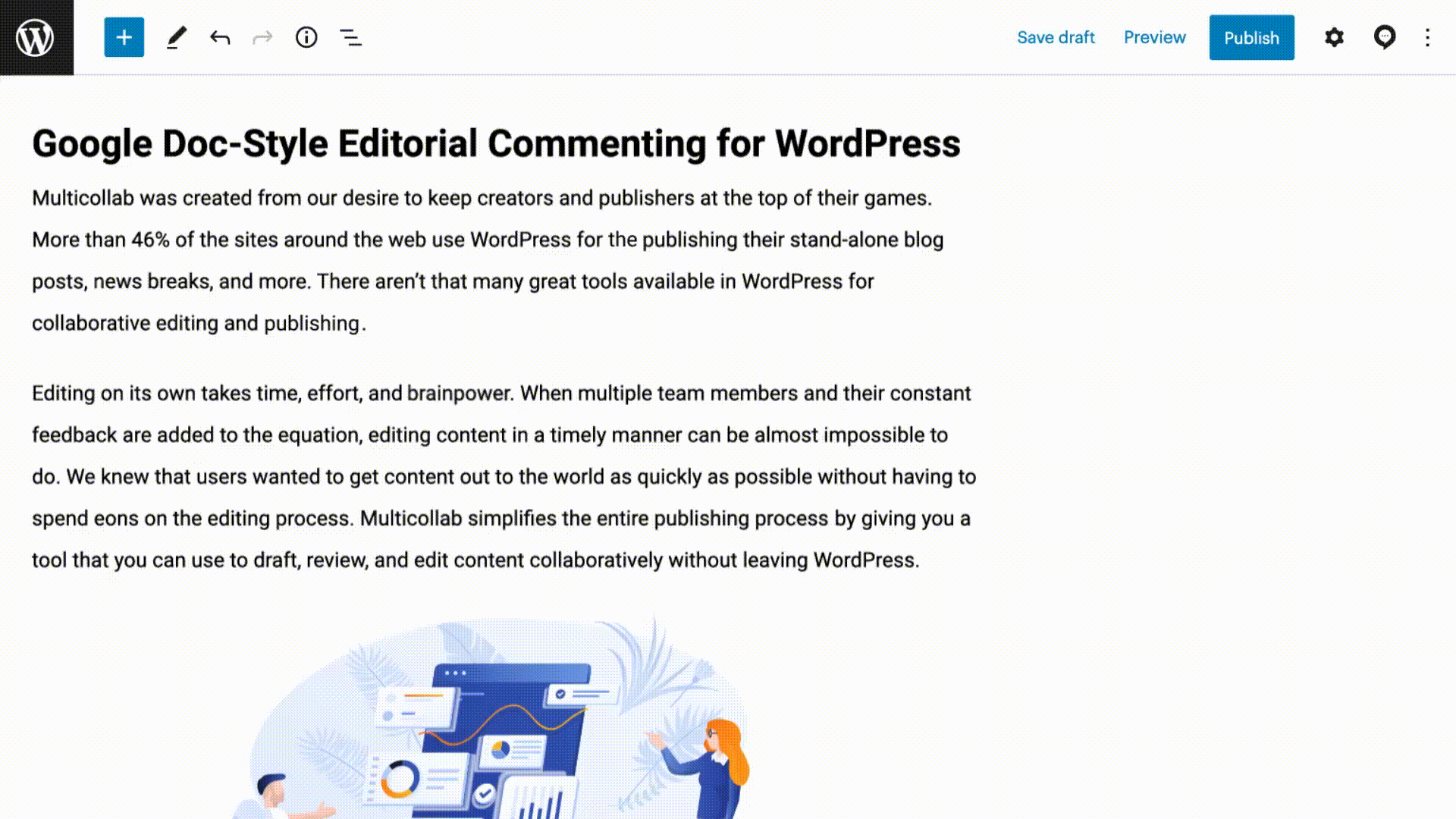
3. Keep Track of Edits and Suggestions with Version Control
Version control, in the context of content creation, refers to the process of managing different versions of a document as it progresses from a simple outline to a finalized draft. It records every change, who made it, and when it was made, offering a transparent and efficient way to monitor content evolution.
This practice improves accountability by ensuring every edit or suggestion is attributable to a particular team member, prevents repetition of edits, and it also mitigates the risk of losing valuable work as it archives all the versions.
By creating a clear record of the content development process, version control aids in resolving disputes and confusion over changes and promotes a more organized, efficient, and harmonious workflow. Multicollab’s dashboard allows WordPress content team members to effortlessly track all changes made to a document. It captures each suggestion, edit, and comment, providing a clear overview of how a piece of content has evolved.
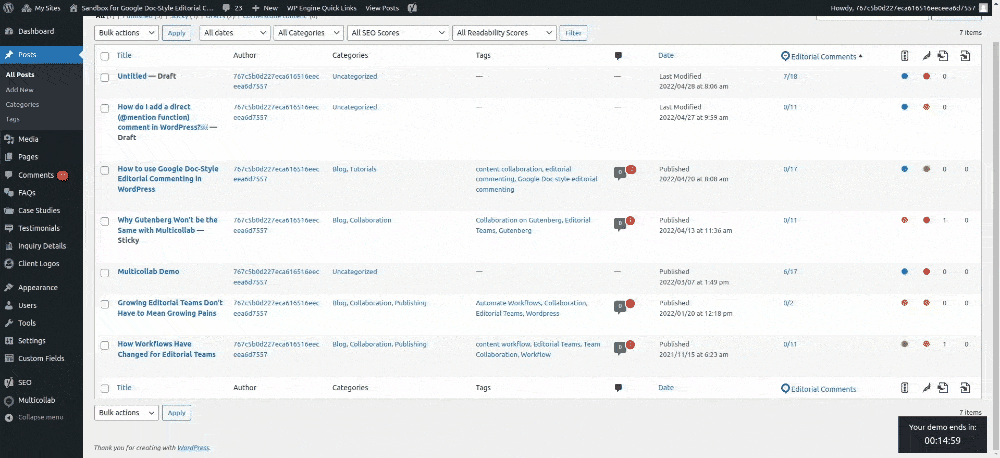
4. Use a Centralized Platform for All Writing Stages
“Centralization” means bringing all aspects of a project together in one location, eliminating the need to switch between different applications or tools. By using a centralized platform, teams can streamline their workflows, enhance content collaboration, and maintain a consistent overview of the entire content development process.
The importance of this strategy is twofold. Firstly, it improves the efficiency of the team by reducing the time and effort spent cycling between multiple tools. Secondly, it promotes clear and consistent communication among team members by allowing them to access all the information in one place.
Multicollab, the only WordPress real-time collaboration plugin, not only enables WordPress content teams to co-edit drafts but also includes features for collecting feedback and suggestions directly from internal and external teams within the WordPress editor.
Furthermore, Multicollab ensures organizational data security by allowing external stakeholders to share their feedback directly within the platform. This eliminates the need to compromise on security by giving your organization’s confidential data to external teams while gaining the full benefits of a collaborative writing strategy.
Wrapping up
By accurately defining the roles and responsibilities of team members, using a real-time editing and collaboration tool, utilizing version control to track edits and suggestions, and adopting a centralized platform WordPress teams can elevate their content production workflow.
Multicollab, a real-time WordPress collaboration plugin, provides more than traditional document collaboration tools by facilitating real-time co-editing, role definition, and version control in a centralized workspace, all while prioritizing data security.
Explore how real-time co-editing on WordPress can revolutionize your content production process today.
FAQs:
Collaborative strategies are techniques used by teams to work collectively towards a shared goal. They can involve defining roles, real-time editing, and maintaining a centralized platform for all stages of writing.
Examples of collaboration strategies include real-time co-editing, role delineation, version tracking, and using a centralized workspace like Multicollab for WordPress content teams.
Effective collaboration involves clear communication, active listening, shared goals, mutual respect, and using efficient collaboration tools like Multicollab for streamlined content creation on WordPress.
Collaboration tools facilitate real-time editing, version control, and seamless content sharing. Tools like Multicollab specifically cater to WordPress teams, making content creation and review processes more efficient.
Multicollab is an excellent tool for collaborative writing for WordPress teams. It adds Google Docs-style inline commenting and collaboration to the WordPress block editor, streamlining content creation and review.
The aim of collaborative writing is to leverage the combined skills, ideas, and expertise of a team to produce high-quality content while improving workflow efficiency.
An example of collaborative writing is a WordPress content team co-editing a blog post, adding comments, suggestions, and making revisions in real-time.
Collaborative writing enhances content quality, boosts team productivity, improves communication, and ensures better utilization of individual strengths.
The most effective writing strategies include understanding your audience, having a clear structure, integrating keywords organically, using a concise and engaging tone, and leveraging collaboration tools for real-time editing and feedback.
The seven strategies of writing include:
– Brainstorming ideas
– Creating a clear structure or outline
– Focusing on the audience’s perspective
– Writing drafts
– Revising for clarity and conciseness
– Proofreading for errors
– Getting feedback from others to improve the content
The five effective writing strategies encompass
– Knowing your audience
– Maintaining a clear and coherent structure
– Using persuasive language
– Incorporating compelling evidence or examples
– Revising and editing for clarity, brevity, and grammatical accuracy
The 5 C’s of writing are
– Clear: No room for confusion
– Concise: Only the necessary words
– Compelling: Motivate the reader to act
– Credible: Factually correct
– Centered: Focused on the title